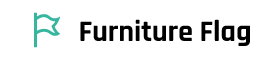“The details are not the details. They make the design.” – Charles Eames
A keyboard tray might seem like a minor accessory in your workspace setup, but it holds immense potential in improving your productivity and comfort. This guide will walk you through the ins and outs of selecting the perfect keyboard tray, discussing cutting-edge technology, practical examples, and design considerations.
The Evolution of Keyboard Tray Design and Technology
“Innovation is the ability to see change as an opportunity – not a threat.” – Steve Jobs
From rudimentary platforms to technologically advanced devices, keyboard trays have experienced considerable evolution. Modern designs focus on ergonomics and user comfort, with features such as adjustable height and tilt, wrist padding, and mouse platform integration.
In terms of technology, some keyboard trays, like the ErgoActive Extra Wide Under Desk Keyboard Tray, now offer features like silent and smooth track rails and an easy-to-use lever for height adjustment. On the other hand, 3M’s Knob Adjust Keyboard Tray has a knob for tilt adjustment, allowing the user to customize the tray’s position to their comfort.
Selecting Your Ideal Keyboard Tray
“Design is a solution to a problem. Art is a question to a problem.” – John Maeda
When it comes to choosing a keyboard tray, here are some factors to consider:
Assess Your Desk and Keyboard
The size and shape of your desk and keyboard will determine the type of tray that best suits your workspace. Ensure the tray is wide enough to accommodate your keyboard and mouse comfortably.
Prioritize Ergonomics
An ergonomic keyboard tray can help reduce strain on your wrist and shoulders. Look for features like adjustable height and tilt, as well as wrist rests.
Explore Innovative Features
Some keyboard trays come with innovative features like silent sliding rails, easy height adjustment mechanisms, or even trays that can be swiveled to save space when not in use.
Maximizing the Benefits of Your Keyboard Tray
“Simplicity is about subtracting the obvious and adding the meaningful.” – John Maeda
After selecting the perfect keyboard tray, here are some tips on how to get the most out of it:
Proper Installation
Ensure your keyboard tray is installed correctly. It should be at a height where your shoulders are relaxed, your wrists are straight, and your hands are at or slightly below the level of your elbows when typing.
Regular Adjustments
Don’t hesitate to adjust the tray’s height and tilt as per your comfort throughout the day. This can help reduce strain on your wrists and improve your typing experience.
Proper Usage
When typing, keep your wrists straight and avoid resting them for extended periods on the wrist rest. The rest should be used during breaks from typing, not while actively keying in.
In conclusion, a keyboard tray is more than just an accessory. It’s an instrumental tool that can significantly enhance your comfort and productivity. Remember the words of the famous interior designer, Bunny Williams, “If you love something, it will work. That’s the only real rule.” So choose a keyboard tray that you will love using – one that works seamlessly with your desk setup, caters to your comfort, and ultimately contributes to your work success.